Summary:
Pinterest Analytics is a powerful tool for businesses to boost growth by forming better marketing strategies based on insights provided. This free-of-cost marketing analytics tool offers a wide range of functionalities and information in one place.
Assuming the utilization of Pinterest in the reigning era of digital marketing is not wrong. Thus, exploring Pinterest Analytics – the free analytics tool is the right choice for your business.
In the digital world, where we are all surrounded by data, the line “Data is everywhere” couldn’t be more true! However, data is just a scattered element; then, what makes it worthy? Converting it into meaningful insights is the real game-changer.
Similar to data collection from other websites, social media platforms generate a bulk of data daily, monthly, and yearly, including Pinterest. Evolving digital media, Pinterest has positioned itself as one of the leading social platforms utilized for different purposes by businesses and individuals.
In April 2023, Pinterest secured its position as the 14th most ‘active’ social media platform in the world, boasting 463 million monthly active users. (source)
Optimally utilizing Pinterest involves gathering a plethora of metrics, such as impressions, likes, shares, views, etc. In these instances, leveraging the features of Pinterest Analytics can unveil insights that might otherwise remain unnoticed.
To empower you to extract the most from your efforts on Pinterest, we are here with a blog that compares and heeds a guide on Pinterest Analytics.
Pinterest Analytics is a built-in tool that is provided free of charge by Pinterest, offering the power of data. With Pinterest Analytics, businesses can analyze performance and engagement rates.
Its capabilities enable the measurement of various metrics such as impressions, engagement rates, saves, and pin likes. These metrics help improve the marketing team’s strategy.
Pinterest Analytics is only accessible to business accounts, not individual or personal accounts.
Pinterest Analytics is a powerful tool that allows businesses to reach a broad audience. It enables businesses to explore multiple ways to measure how audiences respond to their content and their patterns of engagement.
It has the power to reach published content to thousands of Pinterest users in one go and fetch actionable insights. Assess audience interest and disinterest in your pins and guide you toward forging a better strategy.
Pinterest Analytics aids in growing your business reach by showing overall performance, top boards, and top pins. Businesses can sort the data using different filters, including devices, which allows them to optimize pins for both mobile and desktop.
Here are key metrics you should know about to make better analytics decisions.
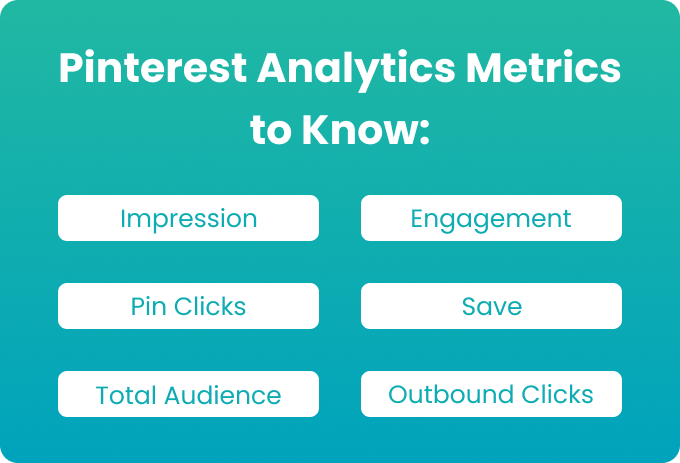
In the Pinterest Analytics dashboard, an impression will be the first element you interact with. Impressions are the number of times a specific pin or content has been seen by Pinterest users.
Engagement metrics include various elements such as saves, pin likes, clicks, outbound clicks, carousel card swipes, secondary creative (collections) clicks, and many more. Engagement is ultimately the way Pinterest users interact with your pins and perform any activities on them.
The number of times Pinterest users click on pins or ads to open them in closeup. It also shows how many users navigate to your website or piece of content.
It is the total number of times Pinterest users save published pins or pieces of content. It also includes a save rate that indicates the overall save number as a percentage or decimal. The total number of saves is divided by the total number of times your pins were on the screen.
As the name suggests, it indicates the total number of Pinterest users who visit your pins, account, or engage with pins in any way.
Outbound clicks are the number of times Pinterest users reach your pins and click on the link that redirects them to another website, page, or destination.
To leverage the capabilities of Pinterest Analytics, first, you need to ensure that you have a business Pinterest account.
Otherwise, you will be unable to access Pinterest Analytics. If you are still confused about how to get a business Pinterest account, CLICK HERE to learn.
Once you have successfully created a Pinterest business account, you can easily access Pinterest Analytics through both your mobile phone and desktop by following the structured steps.

Here is a step-by-step guideline to access Pinterest Analytics from a desktop:
Here are the clear and quick steps to access Pinterest Analytics on your mobile device :
As an enthusiastic content writer by profession and an eager researcher, I delve into diverse subject matters to create the best SEO-optimized content pieces ready to captivate audiences
2 comments
Comments are closed.