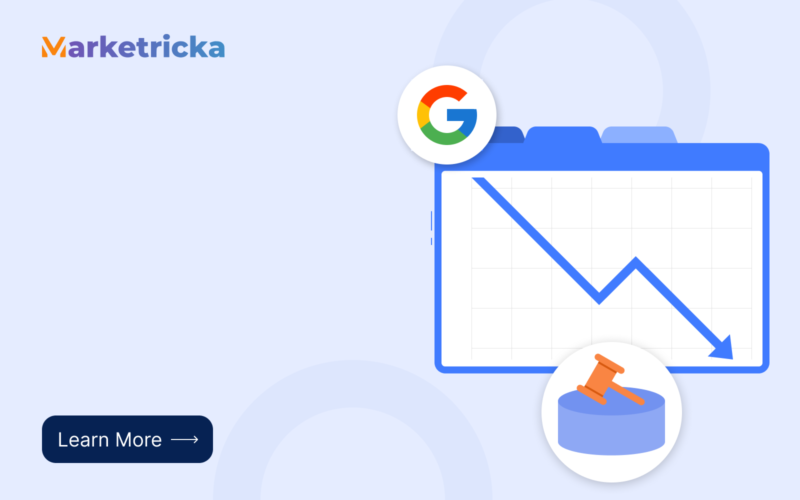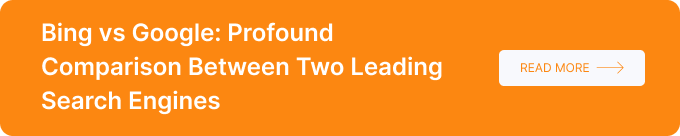Summary :
In the fast-paced world of online marketing, knowing about Google penalties is super important for businesses to keep their websites visible. But what are these penalties exactly, and how can you deal with them?
Just like learning about other digital stuff, understanding Google penalties means getting to grips with what they are and how to handle them. With the right info, businesses can reduce the impact of Google penalties and make sure their website stays easy to find online.
In this guide, we’ll explain what Google penalties are and give you practical tips to help you deal with them effectively. Whether you’re new to this topic or want to improve your approach, this guide is here to help you master the online world.
What is Google Penalty?
Google penalties, sometimes called manual actions, happen when someone at Google decides that your website doesn’t follow their rules. This review checks if your website does things that are not okay according to Google’s Search Guidelines.
For example, if your website does things that are sneaky or not good for people using Google, it might get penalized.
To fix a Google penalty, you need to:
- Understand why Google punished your website.
- Fix the specific pages or links that caused the problem.
- Ask Google to check your website again.
By doing these things, you can make sure your website shows up in Google searches again and learn how to avoid getting in trouble in the future.
Why do websites get Google penalties?
Google’s main job is to show the best search results. When a website tries to cheat or trick Google’s system, it’s like messing with Google’s job. Google wants to make sure it gives users the best experience possible, so it punishes websites that try to game the system.
A Google penalty happens because of a smart system Google uses to check websites. Sometimes, if a website does something really bad, a Google employee might give it an immediate penalty.
Reasons why Google may give manual penalties
Websites can receive Google penalties for various reasons :
1) Violating Guidelines
If a website engages in practices that violate Google’s Webmaster Guidelines, such as trying to manipulate search rankings, it can face penalties.
2) Low-Quality Content
Websites with low-quality, or spammy content may be penalized by Google, as it aims to provide users with valuable and relevant content.
3) Unnatural Links
Google penalizes websites with unnatural or manipulative backlink profiles, such as participating in link schemes or buying links to artificially inflate rankings.
4) Keyword Stuffing
Overusing keywords in content or meta tags in an attempt to manipulate search rankings can lead to penalties from Google.
5) User Experience Issues
Websites that provide a poor user experience, such as slow loading times, intrusive pop-ups, or misleading redirects, may receive penalties.
6) Security Issues
Websites with security vulnerabilities, such as malware or phishing content, can be penalized by Google to protect users from potential harm.
7) Copyright Content
Websites that have rights on copyright laws by publishing copyrighted material without permission may face penalties from Google.
The Impact on Penalties on Website
Getting penalties from Google can be a big problem for your website.
If Google thinks your website is breaking its rules, it might lower your website’s rank in search results. This means fewer people will see your website when they search on Google. Sometimes, Google might even decide not to show your website at all in search results. This means people won’t find your website even if they search for it.
As a result, fewer people will visit your website, which can mean less business and less money for you.
And in serious cases, Google might completely remove your website from its search results. This means no one will be able to find your website through Google anymore.
Identifying Google Penalties
Receiving a Google penalty is tough, but not knowing about it is even tougher.
Knowing where to check for Google penalties is key so you can fix any problems right away. Let’s walk through how to do it.
Signs that Your Site has been Penalized
When Google penalizes a website, there are signs that something’s wrong. Here are some signs that Google might have penalized your website or pages:
- Your website’s ranking in Google’s search results suddenly drops. You can use a Position Tracking Tool to see if there are changes in where your website appears in search results.
- If you type “site:yourdomain.com” in Google (replace “yourdomain” with your actual domain name) and your website doesn’t show up in the search results, it could mean Google removed it because it broke the rules.
- Check your GSC ( Google Search Console ) account for any notifications or messages from Google regarding manual actions taken against your website.
- Keep an eye on your website’s traffic and clicks from organic search results. A decrease in traffic could indicate a penalty.
- Compare your website’s practices to Google’s Webmaster Guidelines to see if you’re violating any rules that could lead to penalties.
How to Recover from Google Penalties?
Recovering from a Google penalty means fixing problems on your website and asking Google to review it. If you fix the issues correctly, Google will put your affected site or pages back in search results.
Let’s check how to do it :
1) Identify the Issue
Start by checking your Google Search Console (GSC) account for any manual action penalties or notifications from Google. These will provide details about the specific issues Google has identified on your website.
2) Review the Report
Look into the details of the issue by clicking on the expand arrow in the description box. Google may provide samples of affected pages and specific information about the problem.
3) Address the Problems
Carefully examine each problem listed in the report and take steps to fix them on your website. This could involve tasks such as removing spammy content, disavowing unnatural links, or resolving security vulnerabilities.
4) Request Review
Once you’ve addressed all the issues, submit a reconsideration request through Google Search Console. Click on “Request review” and provide details about the changes you’ve made to fix the problems.
5) Document Your Fixes
In the review request form, explain how you identified and resolved the issues on your website. Google advises providing clear documentation of the problem, the steps taken to fix it, and the outcome of your efforts.
6) Submit the Request
Tick the box confirming that you’ve fixed all the issues and click “Submit Request” to send your review request to Google.
7) Wait for Review
Google will review your website to ensure that the identified issues have been resolved. This process can take some time, ranging from a few days to several weeks, depending on the complexity of the issues.
8) Receive Decision
Once Google has reviewed your website, you’ll receive a message confirming their decision. If they approve your fixes, they’ll lift the penalty from your site. If not, they may provide further guidance on what still needs to be addressed.
9) Address Further Issues
If your review request is unsuccessful, revisit the flagged problems and make additional fixes as needed. You can then resubmit your review request to Google for reconsideration.
Best Practices to Avoid Google Penalties
1) Avoid Paid Links
- Backlinks, or links from other websites to yours, are important for Google’s search ranking.
- Paying for links to artificially boost your site’s ranking is considered a black-hat SEO tactic and can lead to penalties.
- Similarly, adding excessive links to low-quality sites in your content can also be seen as an attempt to manipulate search results, which Google penalizes.
- Instead, focus on building relationships with reputable websites in your industry and creating high-quality content. This will naturally attract backlinks and signal credibility to Google without the risk of penalties.
- If you’re unsure about the quality of an external link, you can use the rel=”nofollow” attribute to indicate to Google that the link should not pass any ranking value to the linked site.
2) Avoid Auto-Generated Content
- While creating lots of content can be beneficial for SEO, the quality of the content matters.
- Auto-generated content, created by software, often lacks human written content and can be easily identified as robotic.
- Google’s algorithm is designed to detect and penalize sites with such content. Instead, focus on creating original, valuable content that is well-written and engaging for your audience.
3) Focus on Quality for Long-Term Success
- While some websites may try to use black-hat SEO tactics to manipulate search rankings, Google is continually improving its algorithms to catch and penalize such practices.
- Short-term gains from using manipulative tactics are not sustainable, as Google will eventually catch on and penalize the site.
- Instead, focus on creating high-quality content and building genuine relationships with other websites for backlinks.
- Tools like Ahrefs Content Explorer can help identify opportunities for creating valuable content and building links.
- While white-hat SEO tactics may take more time and effort, they are the best way to attract long-term traffic to your site and avoid penalties from Google.
Conclusion
In conclusion, avoiding Google penalties is essential for maintaining the health and visibility of your website in search results. By following SEO best practices and using the right tools to monitor your site’s health, you can prevent penalties and ensure your site remains in good standing with Google.
The Semrush SEO suite offers valuable tools to assist in this effort:
- Backlink Audit : Analyze the health of your backlink profile to identify and address any potentially harmful links.
- Site Audit : Uncover urgent technical issues on your site that may trigger Google penalties and fix them promptly.
- SEO Writing Assistant : Create high-quality SEO content that ranks well in search results by leveraging data-driven insights and recommendations.
By utilizing these tools and staying proactive in your SEO strategy, you can safeguard your website against Google penalties and maintain its visibility and credibility online.
Divyesh Savaliya
As an enthusiastic content writer by profession and an eager researcher, I delve into diverse subject matters to create the best SEO-optimized content pieces ready to captivate audiences