Google Search Console: The Ultimate Guide to Rule in 2024
Explore Google Search Console (GSC) to leverage insightful reports and tools to enhance the user experience and website performance.
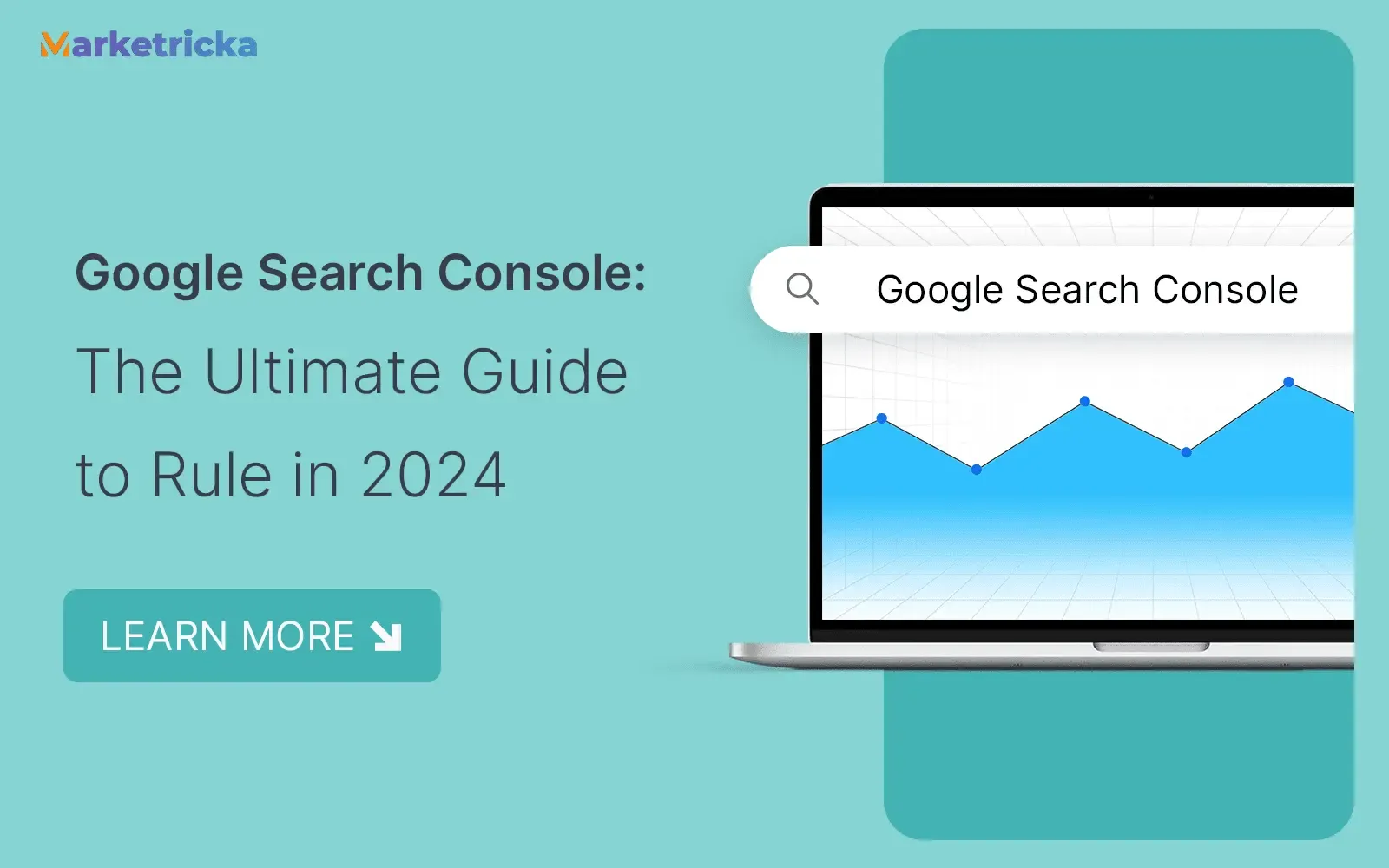
Summary:
From what Google Search Console is to how to become an expert in it, this blog is a one-stop destination for all your queries. Explore how to get started with Search Console and gain in-depth knowledge of menus and submenus.
Google Search Console, previously known as Google Webmaster, serves as a guide and savior for digital marketing professionals. It acts as a vast pool of data, performing multiple activities related to data handling, collection, and insight creation.
Over the decades, GSC has been considered one of the best available SEO tools for digital marketing teams. It is an open-source platform that permits users to get in-depth information about the website’s performance, its health, and ranking pages on respective search engines.
In addition, it aids in developing better strategies for targeted output through social media platforms and websites. However, note that it does not have an impact on your ranking process. It simply works for you as a guide. Let’s explore the Google Search Console in depth.
What is Google Search Console?
Google Search Console is a free-of-charge web service hosted by Google. It comprises a vast collection of tools and multipurpose reports that serve as guidance for the analysis of website traffic, addressing issues related to pages or the website, and monitoring website health and performance.
It offers a platform to closely monitor and track website performance, 404-page errors, user experience, and search engine visibility. GSC involves multiple metrics that are easy to access and analyze for the marketing team.
Google Search Console is also a clear path to effectively communicate with the Google search engine and keep it updated regarding new page additions, changes in content, and any major and minor changes to the website. Its process helps grab the attention of Google changes and make them live as soon as possible.

Google Search Console: Features and Activities
Indexing and Crawling
Analysing User-experience
Identifying and fixing bugs and errors
Performance Monitoring and Analysis
URL Inspection
Quick Steps to Get Started with Google Search Console
Is this your first time exploring GSC? If so, you should follow the steps below to quickly and easily access GSC. It is a free tool to use and access crucial reports, so there are no worries about paying the charge.
Log in to your Google Account:
Access your Google Account using your credentials.
Visit the Provided Link:
Go to the specified link: https://search.google.com/search-console/.
Add your Website Link as a Property:
Within Google Search Console, add your website link as a property to monitor and analyze its performance.
Complete the Verification Process:
Choose a verification method, such as using an HTML file, HTML tags, or integrating with Google Analytics.
Follow the provided instructions to successfully complete the verification process.
How Does Google Search Console Help Businesses Maintain Their Websites?
Google Search Console is a powerful tool that offers a host of benefits to businesses, empowering them to manage their websites more efficiently. For decades, GSC has been a leader in this regard, making lives stress-free.
Here, we will check out the ways GSC is helping businesses maintain websites.
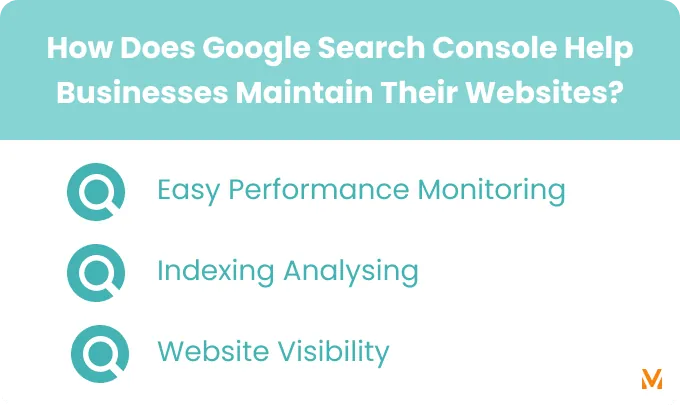
Easy Performance Monitoring:
This web tool provides businesses with the ability to focus on the performance of their website on both desktop and mobile devices. This simply indicates how much time the website is taking to load, and many more aspects unfold.
This table of information empowers businesses to tightly monitor and track their website performance.
Indexing Analysing:
Indexing through the Google Search Console not only aids search engines in swiftly comprehending recent updates and changes but also allows users to conduct link analysis. This analysis is instrumental in determining the overall structure of a website and the internal linking of its web pages.
Website Visibility:
GSC takes website visibility to the next level by providing valuable insights, including overall impressions and clicks. These factors are sufficient to determine where your website stands and what needs improvement in digital marketing strategies to boost visibility.
Essential Elements of Google Search Console
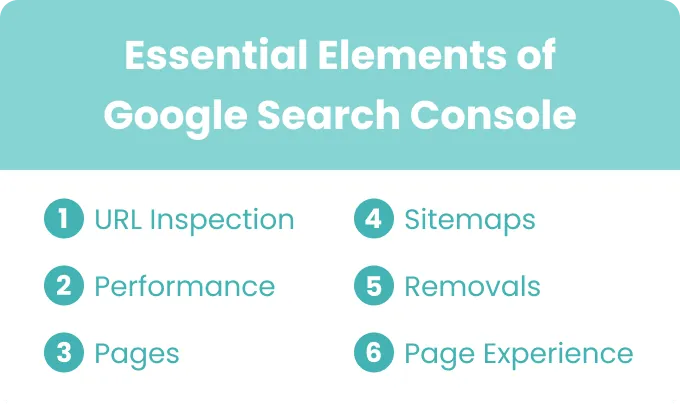
URL Inspection:
URL inspection is an imperative feature of Google Search Console that helps website handlers find detailed information about particular links and makes them aware of how Googlebot views that link.
Performance:
The performance section aids in the process of knowing the website’s and web page’s ranking status. Total clicks, impressions, average CTR, and average positions are some of the key attributes that fall under the Performance of the Google Search Console.
Pages:
In the Pages section, you will find a complete list of the web pages directly linked to your website. Additionally, it defines the status of each page, indicating whether it is indexed or not. For pages that are not indexed, it helps website handlers understand the specific reasons why Googlebot hasn’t crawled them.
Sitemaps:
There are exceptions when Google crawls your website, and properly linked pages on your site are one of them. Structured linking involves defining all pages you consider important to be reachable through various navigation methods. You can achieve this by adjusting or linking those pages in the menu. Nevertheless, a sitemap can enhance the crawling process for larger, more complex sites or for more specialized files.
Removals:
Knowingly and unknowingly, Google bots analyze some unwanted and not-so-important pages and links. Alternatively, there might be some pages that are no longer needed. In such cases, removal is the solution. It helps you remove URLs from search results.
Page Experience:
You can explore this section to gain a comprehensive understanding of visitors’ experiences, which will help you make informed decisions when optimizing your website and pages accordingly.
Start Your Journey with Google Search Console
We hope this blog helps you gain knowledge to get started with your journey to the Google Search Console. Explore GSC to strengthen your website presence, reinforce marketing strategies, and optimize your website.