404 Error: How to Fix Page Not Found Issue
Discover how to fix 404 Page Not Found errors. Learn what causes them, how they impact SEO and user experience, and best practices to resolve them effectively.
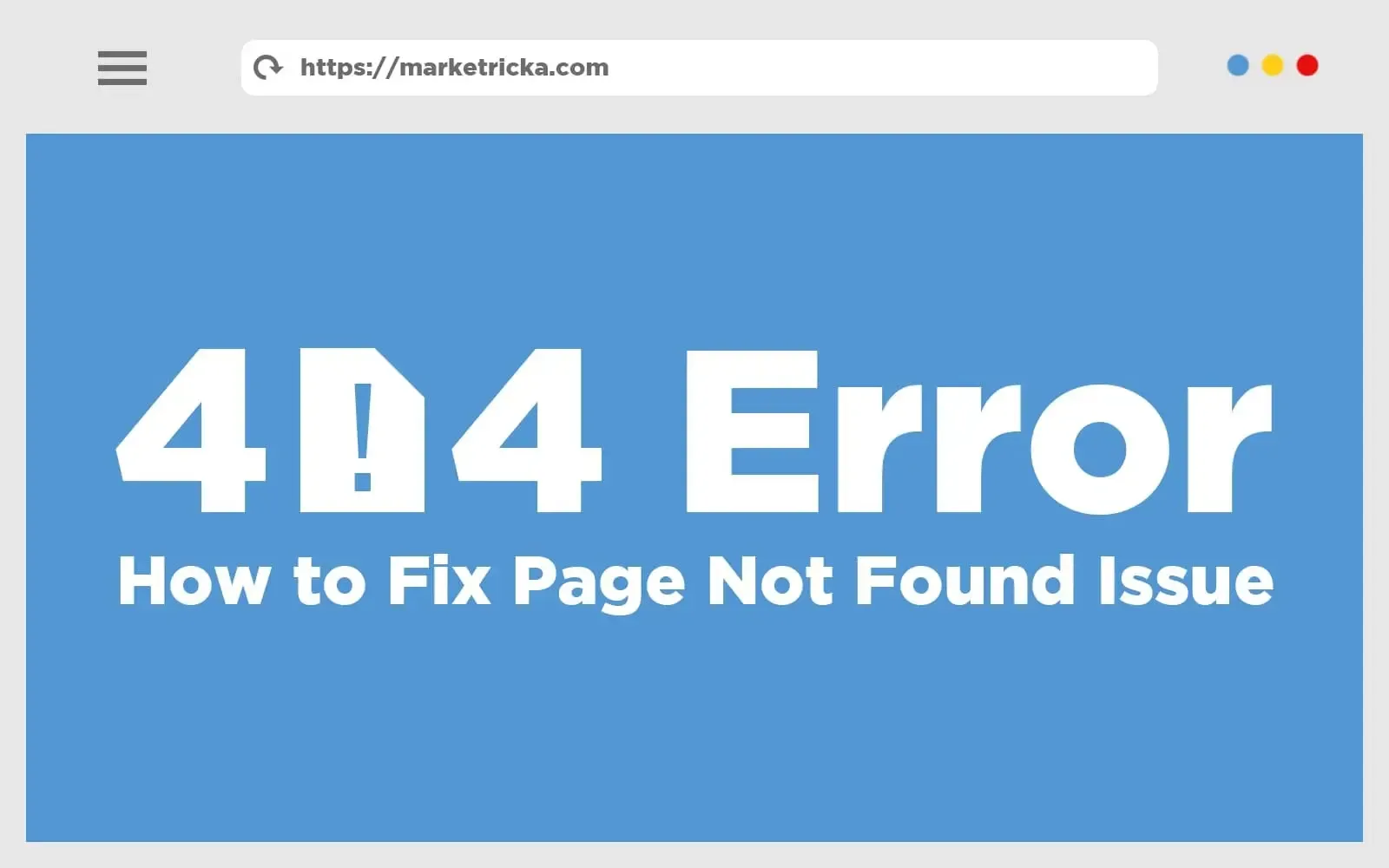
Summary:
404 error, the most common and frequently encountered HTTP status code by users. This page not found error can negatively affect your brand and online reputation. Fixing 404 errors is a must performing an activity. In this article, we will discuss Error 404 in detail.
While browsing, there is a high chance that the user landed on a page with an error 404. When accessing a website that is no longer active, has been relocated, or has a broken link, this frequently results in the HTTP status code emerge.
The user, who is browsing to gain knowledge or focus on some important points, may develop a negative image of the brand if they encounter such an error. But, how? Let’s see some crucial statistics:
Only 23% of users who get a 404 page try again to find the missing page.
79% of visitors who are dissatisfied with the usability of a website say they are less inclined to make another purchase there.
(Source)
Therefore, in order to retain an online presence and lower the proportion of lost users, it is essential for businesses and marketers to fix 404 problems.
We are more fortunate, as the 404 error is a client-side issue that can be resolved easily. In this article, we will discuss how the 404 error occurs and the quick steps to resolve it.
Read Our Blog: 7 ChatGPT Alternatives for Marketers
What is a 404 Error?
A 404 error is thrown by the search engine whenever the user requests a page that is no longer available on the website.
Error 404, often known as “404 Not Found,” is a common HTTP status code that indicates that the web server was unable to find the requested website or resource. A 404 error indicates that, although the server has successfully made the connection, the resource or URL you are attempting to access does not exist or is not accessible from the server.
A 404 issue is part of the HTTP status code. Different issues result in different HTTP status codes. Let’s see some common HTTP status codes:
1xx codes: Indicate informational responses.
2xx codes: Represent successful responses.
3xx codes: Indicate redirection actions.
4xx codes: Signify client-side errors.
5xx codes: Denote server-side errors
What Causes the 404 Error Message?
When “Error 404 – Page Not Found” occurs, it means that the browser is connected and has sent a request to the server, but the server is unable to find the mentioned resource.
This is a client-side issue that can be resolved, and it might be the result of a typo on the user’s end, among other reasons. Before delving into those reasons, let’s focus on a few statistics.
The Primary Causes of the 404 Error are:
Direct, typographical errors, email, and bookmarks – 45.87%
Social networking sites and referrals – 30.26%
Broken Link On Your Website – 17.58%
Search Engine – 6.3%
Key Reasons for Error 404 - Page Not Found
Moved, deleted, or Removed Page: Some businesses may delete or remove the content from the website for any reason, or they may move it without fixing the broken link.
Typo in URL: While browsing, users may misspell the URL in the address bar, leading to the use of the wrong URL address.
Issue in DNS Setting: Either the DNS address for the domain is wrong or the domain is still in the propagation phase.
Page Redirection Issue: Changing the page URL is a general step taken by the website owner for several reasons, such as optimizing the URL from an SEO perspective, migrating the entire website, or consolidating pages together. In this scenario, the page moved but wasn’t redirected correctly with the right URL.
Ongoing Editing: The user may access the webpage that is currently being updated by the website owner; in this case, it throws a page not found -404 error.
Read Our Blog: Use of AI in Advertising
What is the Importance of Resolving a 404 Error?
Error 404 occurs when the page is not found on the website. The 404 code is important, especially when the webpage is genuinely unavailable. However, it’s not ideal when pages that should be live return a 404.
Instead of having 404 errors, you should consider redirecting traffic and crawlers to alternative pages if they are available. Having too many pages with 404 errors can significantly impact search engine rankings and result in the loss of a large number of visitors.
As a result, fixing the 404 error – page not found is an essential step for website owners to take.
Ways to Fix Error 404 - Page Not Found
There are multiple ways to fix the 404 issue, some are quick solutions, while others require proper steps.
An instant solution approach should be initially conducted before moving forward with a lengthy procedure. So here we are mentioning some quick ways to fix error 404:
Restart your browser: Close the current window and open a new one.
Clear cache: Remove browser data and history to check for the persistence of the error.
Double-check for mistyped characters: Verify the correct URL in the search bar.
Use another device: Access the website using a different browser or machine.
Switch to the Incognito window: Open a private browsing mode to display a refreshed web page.
Check external links regularly: Ensure there are no broken links on your website.
Perform a regular 404 error audit: Scan for dead-end pages using Google Search Console.
Redirect the Visitor
Whenever a 404 error occurs, it indicates that the page that the visitor is trying to access does not exist anymore. To handle this critical situation, redirection is one of the most crucial steps you can take as a website owner.
In this approach, you have to redirect users to the functional page of your website. With this, you can keep a visitor engaged on your website and prevent them from leaving in frustration. Before creating a redirection, ensure that the redirected page is relevant to the visitor’s original intent.
For example,
If a visitor is looking for information about your team, redirecting them to your e-commerce section may not be the most suitable option. The key is to provide a seamless and helpful experience, guiding the visitor to a page that aligns with their initial intent and reducing any potential frustration.
Avoid Linking to Deleted Pages:
Users can get confused if you remove pages from your website but leave the URLs connected. Say, for example, that your blog contains links to pages that have been removed. Visitors who click on these links will be presented with 404 error messages, letting them know that the information they were seeking is no longer available.
Visitors to your website can have certain expectations when they arrive at your blog post only to find dead-end links, which can be a disappointing experience for them. A circumstance like this might have a negative impact on how users feel about your website.
Adding suitable redirects after deleting a page is also a smart idea. Create a 301 redirect if a page is permanently deleted to point visitors and search engines to a suitable replacement or pertinent material. If a page is temporarily down, you might want to use a 302 redirect.
Monitor Webmaster Tools:
For a healthy website and a satisfying user experience, it is essential to monitor your website’s Webmaster Tools, such as Google Search Console. You can keep track of any crawl issues and 404 reports that can affect your site by doing regular inspections.
By quickly resolving these problems, you could boost user satisfaction, website visibility, and suitable indexing by search engines. A beneficial online presence and higher search engine performance are influenced by quick action.
Customize the 404 Error Page:
Make a customized 404 error page to enhance the user experience on your website. This personalized page directs users to appropriate content and suggests sites that are connected to their original goal when they encounter missing or incorrect pages.
Users are better able to discover what they are looking for by having a search box, and having a clear link to the homepage makes navigating simple. You can keep visitors interested and ensure a great browsing experience even when they see a 404 error by providing these user-friendly elements.